Do you ever wonder how heart-breaking it would be to get your Harley-Davidson bike stolen? Every Harley-Davidson bike owner treats their bike like their soulmate, and no one wants it to get stolen. You can rest assured of its safety thanks to the security code system.
The default security code for Harley-Davidson motorcycles is typically 00000, but it is recommended to change it immediately for security purposes.
In this article, you’ll get to know all about how you can change the Harley default security code and override it to make your bike more secure. Continue reading to know more.
Change your Harley default security code
There are very few things that are more enjoyable than riding your Harley-Davidson motorcycle on an empty road. There aren’t many things that can spoil the fun. But a malfunctioning key FOB is among them. Key FOB grants the user keyless entry or access to their Harley-Davidson bike. This doesn’t just make your bike immune to thieves looking to steal your bike, but it’ll also make the bike easier for you to access. Unlike regular FOBs, proximity FOBs just have to be within close distance to operate. FOBs make use of RFID technology (Radio Frequency Identification) for identifying the key and granting access to the holder.
It makes use of electromagnetic waves for transiting information to the reader, which is how the Harley-Davidson bike unlocks. A security-equipped Harley-Davidson bike will need a key FOB for unlocking the bike. Your bike will be equipped with a factory-installed alarm, and you’ll have to change your Harley default security code. Harley-Davidson bikes come with a standard factory preset security code and it is normally 31313. Yes, a newly bought Harley-Davidson can be started and driven by anyone without the key FOB present. While you might not do it, thieves know this little trick, and they could steal your precious new bike. This is why you’ll need to secure your bike and immediately change the Harley default security code.
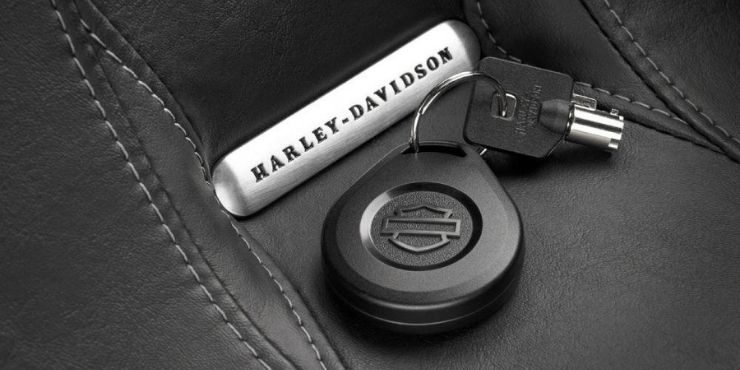
If you’ve forgotten your key FOB or driven away without it, you might be stuck if the motor shuts off. You will need to know how to easily override your bike’s security system. You’ll need to go through a sequence of things and enter the security PIN code. It includes ignition switches, Run/Off switches, signal switches, and more. Ultimately, it’ll allow you to easily start your Harley-Davidson bike without the key FOB present. You should be within 5 feet of your Harley-Davidson bike with the key FOB for getting the bike started. Say that your key FOB is on the workbench or the key hook is in the garage near your bike, you’ll be able to start your bike.
How to find the security code in your Harley-Davidson motorcycle?
If you aren’t aware of what the security code in your bike is, then you’ll need to follow these steps. Ensure that you follow all the steps one after the other and not experiment with anything.
- Turn off the kill switch in your bike
- Now, turn the ignition key in this exact order: On – Off – Off – On
- Then, press the left turn signal twice
- Press the right turn signal once
You’ll be able to see the security code on the odometer. Once you’ve seen the security code, you’ll be able to follow the steps mentioned below and change the security system PIN. The steps mentioned below have to be followed right after the odometer displays the security code. If you don’t, then you’ll have to do it again from the start.
How to change the security system PIN in Harley-Davidson bikes post-2014?
- Choose a 5-digit code and record it on your wallet or in the owner manual.
- With an FOB present, turn the ignition key on while keeping the kill switch in the off position.
- Then, cycle the handlebar kill switch between Run and Off, in this manner: Run – Off – Run – Off – Run
- Press the Left turn signal switch twice
- Press the Right turn signal switch once and then release. You will notice the current PIN appearing on the odometer as the first digit will start flashing.
- Enter the first digit of the new security PIN by pressing the Left turn signal ‘x’ a number of times.
- Press the Right turn signal once and then release. You’ll see the second digit has started flashing.
- Enter the second digit of the new security PIN by pressing the Left turn signal ‘x’ a number of times.
- Press the Right turn signal once and then release. You’ll see the third digit has started flashing.
- Enter the third digit of the new security PIN by pressing the Left turn signal ‘x’ a number of times.
- Press the Right turn signal once and then release. You’ll see the fourth digit has started flashing.
- Enter the fourth digit of the new security PIN by pressing the Left turn signal ‘x’ a number of times.
- Press the Right turn signal once and then release. You’ll see the fifth digit has started flashing.
- Enter the fifth digit of the new security PIN by pressing the Left turn signal ‘x’ a number of times.
- Before the bike’s module rearms, simply switch the handlebar kill switch off before turning the ignition key off. This will store the new PIN code in the module.

Use the security PIN to override the Security Alarm in Harley-Davidson bikes post-2014?
- Turn the IGN key to Ignition before pressing and releasing the Left turn signal. The odometer in the bike will read “Enter PIN”. Remember, this process will only work if the FOB is dead or not present.
- Enter the first digit of the PIN by simply pressing the Left turn signal switch ‘x’ a number of times.
- Press the Right turn signal once to move on to the next digit.
- Enter the second digit of the PIN by simply pressing the Left turn signal switch ‘x’ a number of times.
- Press the Right turn signal once to move on to the next digit.
- Enter the third digit of the PIN by simply pressing the Left turn signal switch ‘x’ a number of times.
- Press the Right turn signal once to move on to the next digit.
- Enter the fourth digit of the PIN by simply pressing the Left turn signal switch ‘x’ a number of times.
- Press the Right turn signal once to move on to the next digit.
- Enter the fifth digit of the PIN by simply pressing the Left turn signal switch ‘x’ a number of times.
- Press the Right turn signal once to move on to the next digit.
- Press the Right turn signal switch once more and the security alarm will be turned off.
How to change the security system PIN in Harley-Davidson bikes pre-2014?
- Select a 5-digit code and record it in the owner manual or in your wallet.
- With the assigned key FOB present, turn the IGN key in the following manner: On –Off – On – Off – On.
- Now, press the Left turn signal switch thrice.
- Then, press the Right turn signal switch once before releasing. The turn signal will flash thrice and the current security PIN will appear on the odometer. Moreover, you will also see the first digit flashing.
- Enter the first digit of the new security PIN by pressing the Left turn signal ‘x’ a number of times.
- Press the Right turn signal once and then release. You’ll see the second digit has started flashing.
- Enter the second digit of the new security PIN by pressing the Left turn signal ‘x’ a number of times.
- Press the Right turn signal once and then release. You’ll see the third digit has started flashing.
- Enter the third digit of the new security PIN by pressing the Left turn signal ‘x’ a number of times.
- Press the Right turn signal once and then release. You’ll see the fourth digit has started flashing.
- Enter the fourth digit of the new security PIN by pressing the Left turn signal ‘x’ a number of times.
- Press the Right turn signal once and then release. You’ll see the fifth digit has started flashing.
- Enter the fifth digit of the new security PIN by pressing the Left turn signal ‘x’ a number of times.
- Before the bike’s module rearms, quickly turn the ignition key off. This will store the new PIN code in the module.
Use the security PIN to override the Security Alarm in Harley-Davidson bikes pre-2014?
- Turn the bike’s IGN key to Ignition, and then immediately hold both turn signal switches. Keep holding them until you see 5 dashes appear on the odometer.
- Enter the first digit of the PIN by simply pressing the Left turn signal switch ‘x’ a number of times.
- Press the Right turn signal once to move on to the next digit.
- Enter the second digit of the PIN by simply pressing the Left turn signal switch ‘x’ a number of times.
- Press the Right turn signal once to move on to the next digit.
- Enter the third digit of the PIN by simply pressing the Left turn signal switch ‘x’ a number of times.
- Press the Right turn signal once to move on to the next digit.
- Enter the fourth digit of the PIN by simply pressing the Left turn signal switch ‘x’ a number of times.
- Press the Right turn signal once to move on to the next digit.
- Enter the fifth digit of the PIN by simply pressing the Left turn signal switch ‘x’ a number of times.
- Press the Right turn signal once to move on to the next digit.
- Press the Right turn signal switch once more and the security alarm will be turned off.
Key tips to follow to avoid losing your key FOB
- Keep the key FOB on belt books. There aren’t better methods to secure your FOB than by attaching them to yourself.
- Get into a routine and repeat the actions. Each time you get off your Harley-Davidson motorcycle, you should follow a fixed routine. This will inculcate the routine into your muscle memory, helping you keep the key FOB safe.
- Always keep the key FOB in the same pocket of your outfit. This will alert you right away. You realize that you’re missing the FOB, as it isn’t in your designated pocket.
- Buy keyrings and put some decoration on them so that you’re able to realize that you cannot feel them. They’ll also let you know that they’ve fallen or gone missing.
Conclusion
Thank you for reading. Hopefully, now you know a lot more about the Harley default security code, the significance of changing it, how to override it, and more. The security code will keep your bike secure while also saving the day if you’ve misplaced the key FOB. You will never be left stranded during long journeys, as you can override the current security code and continue riding.

